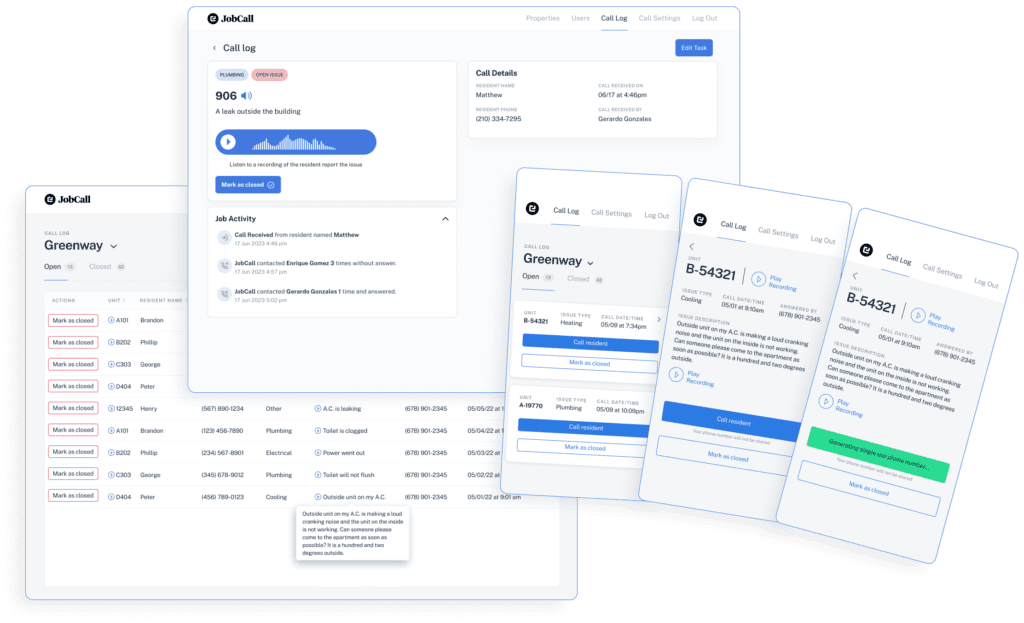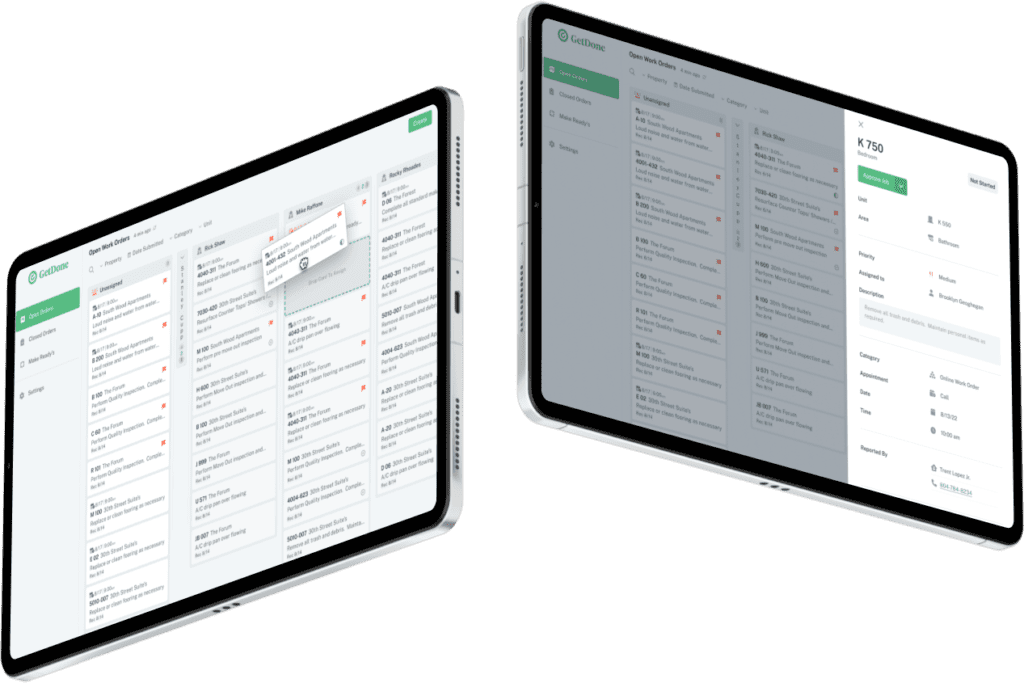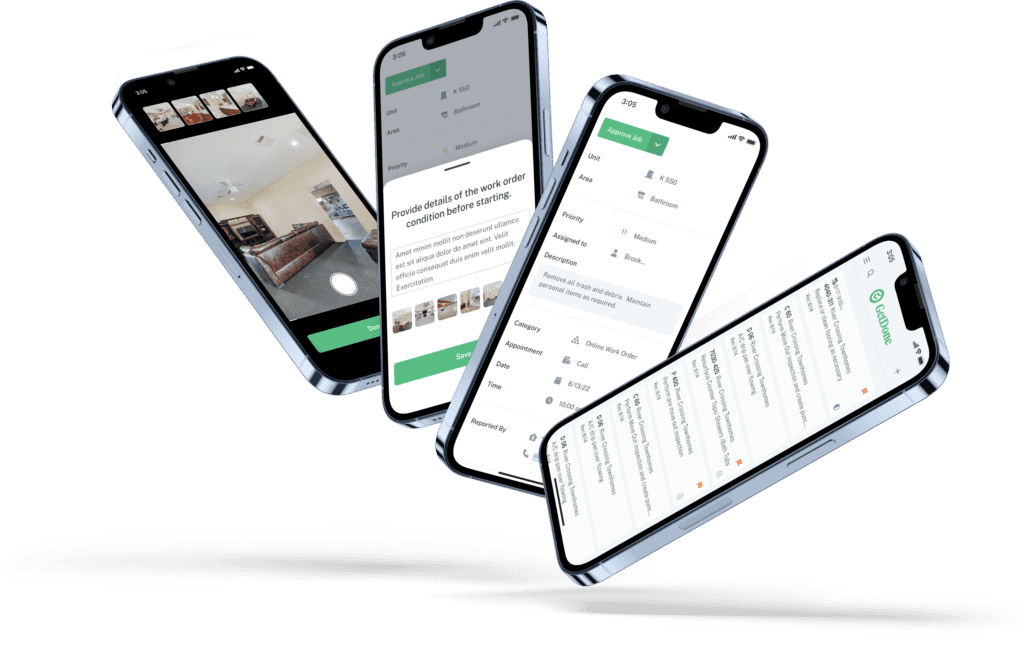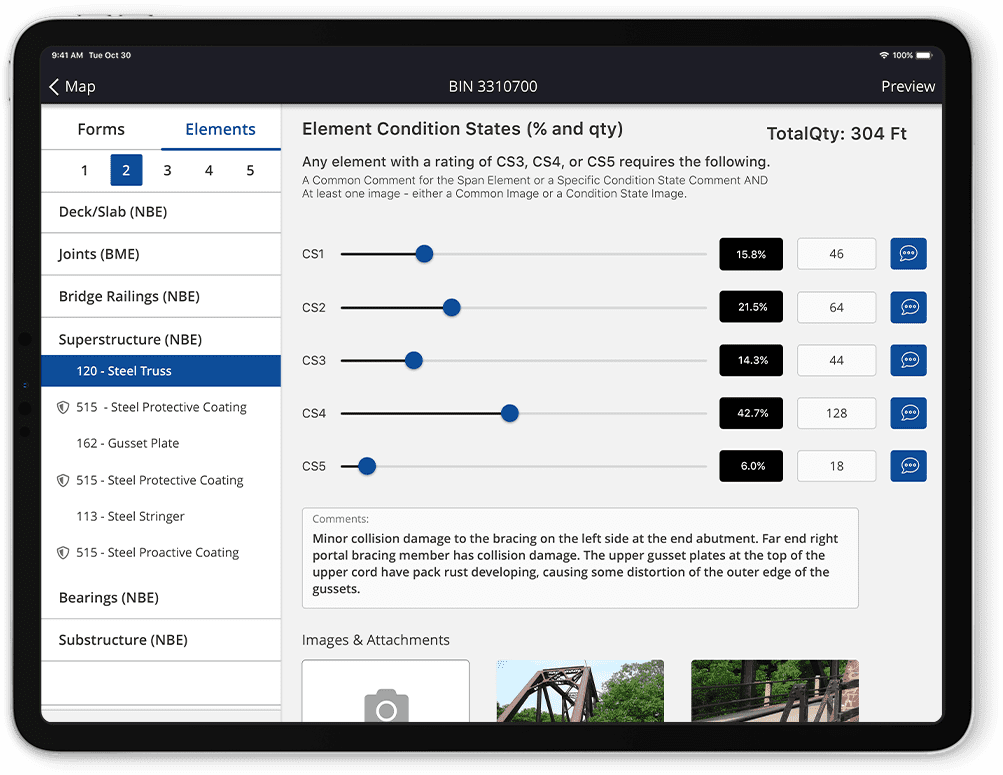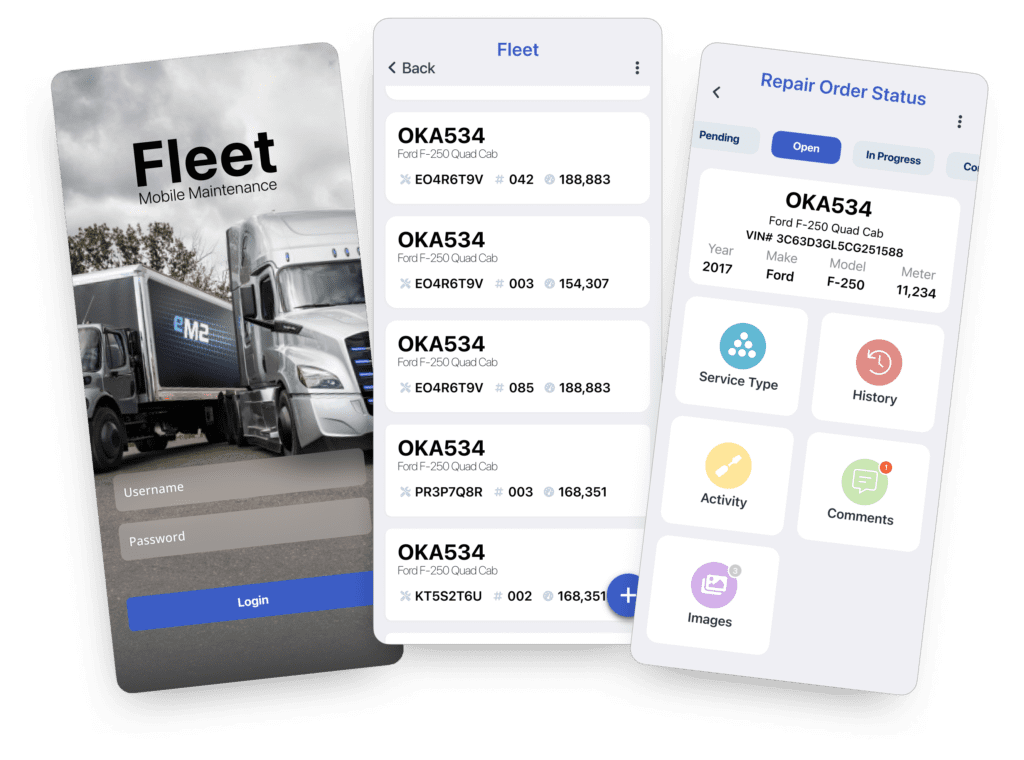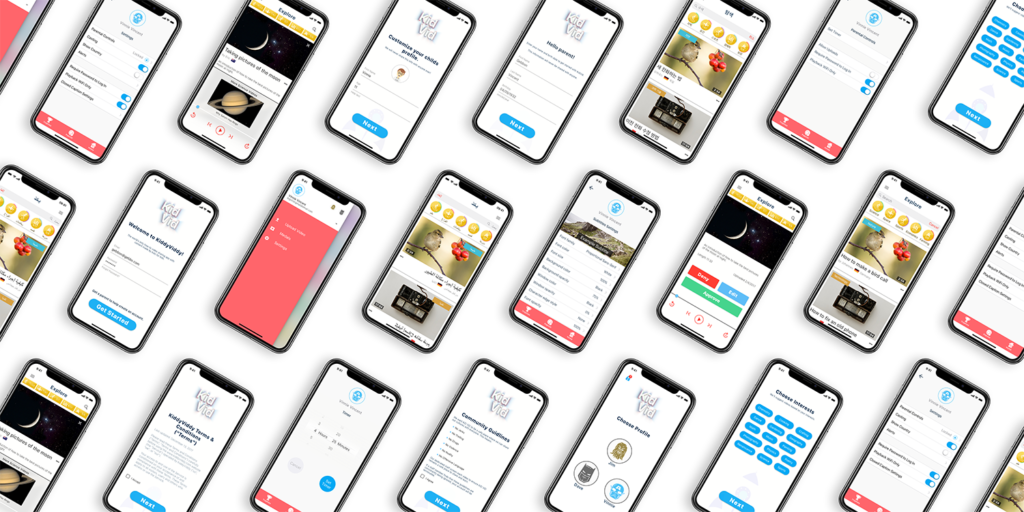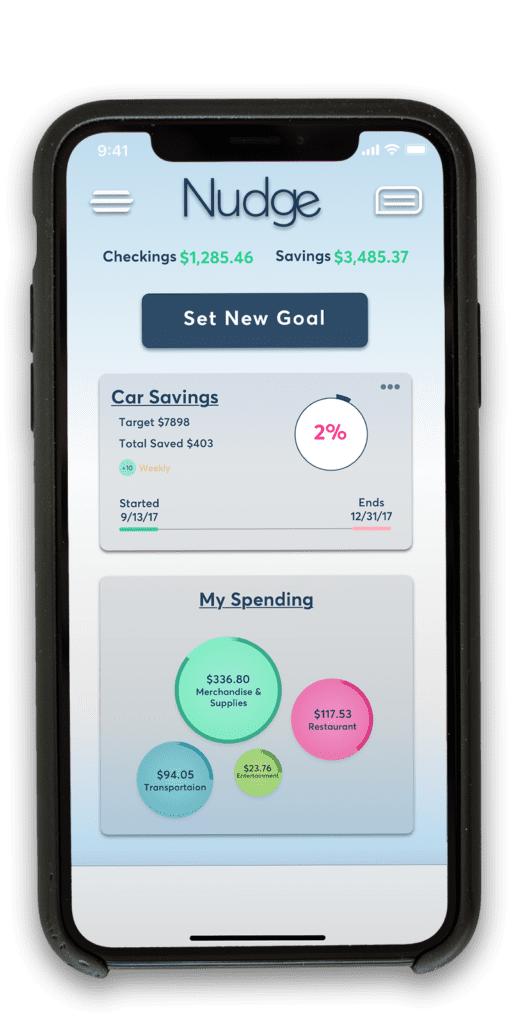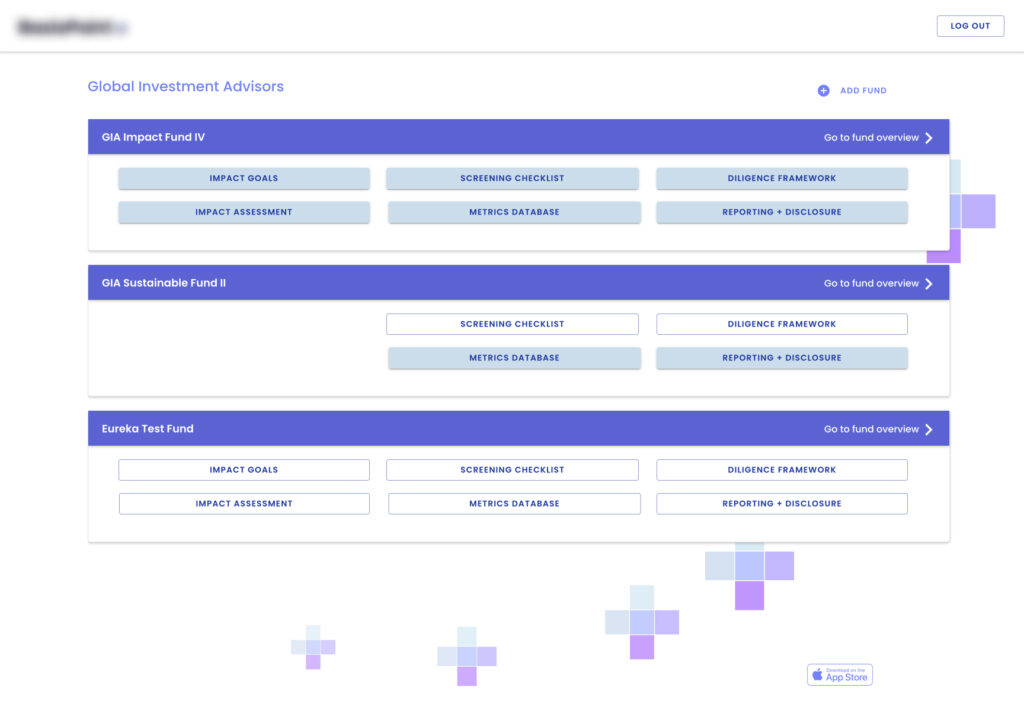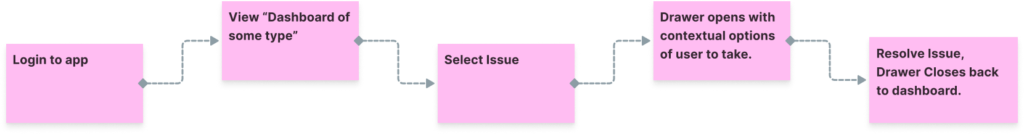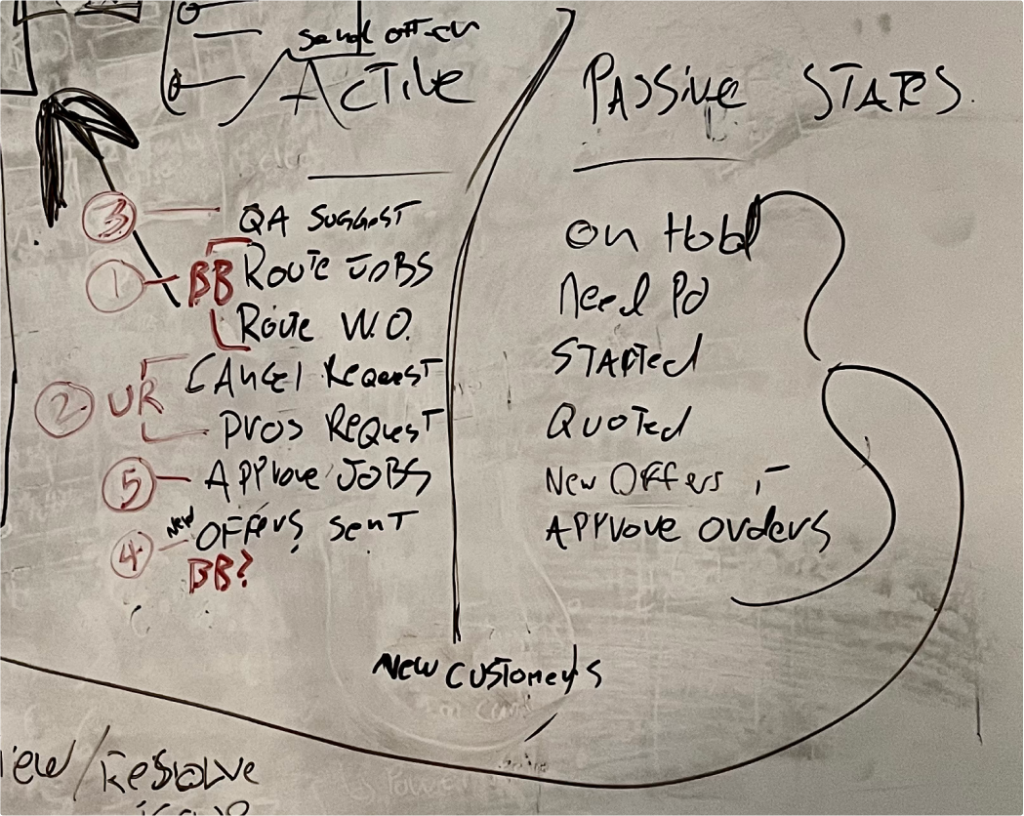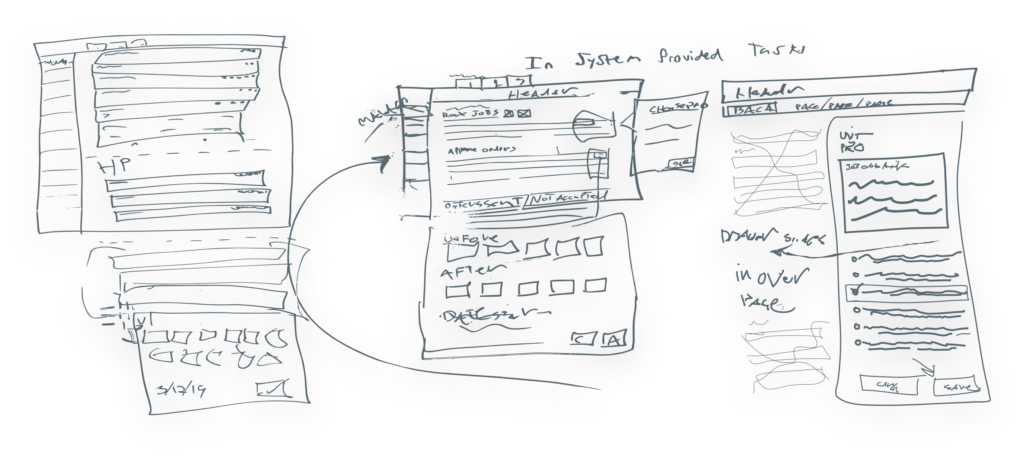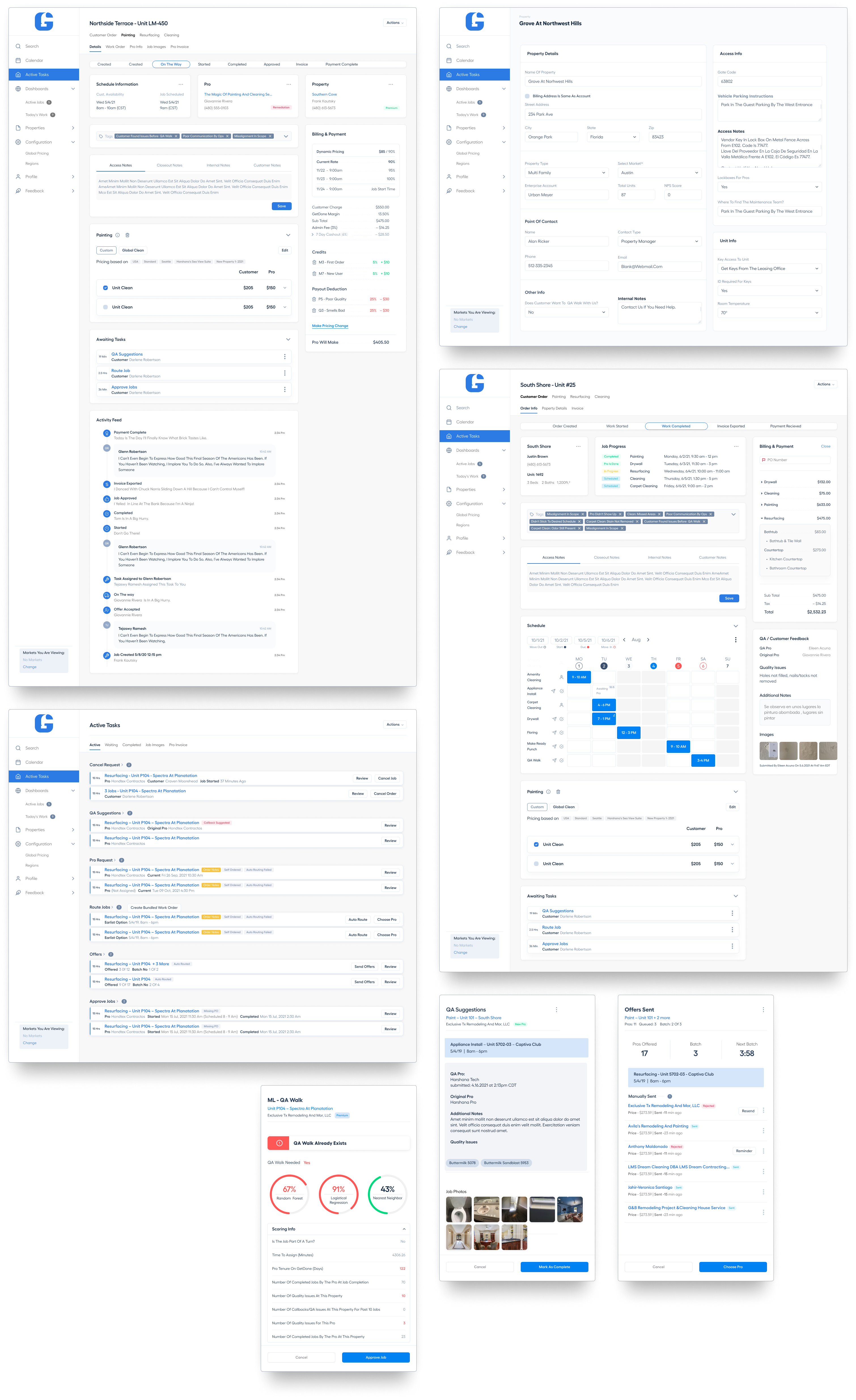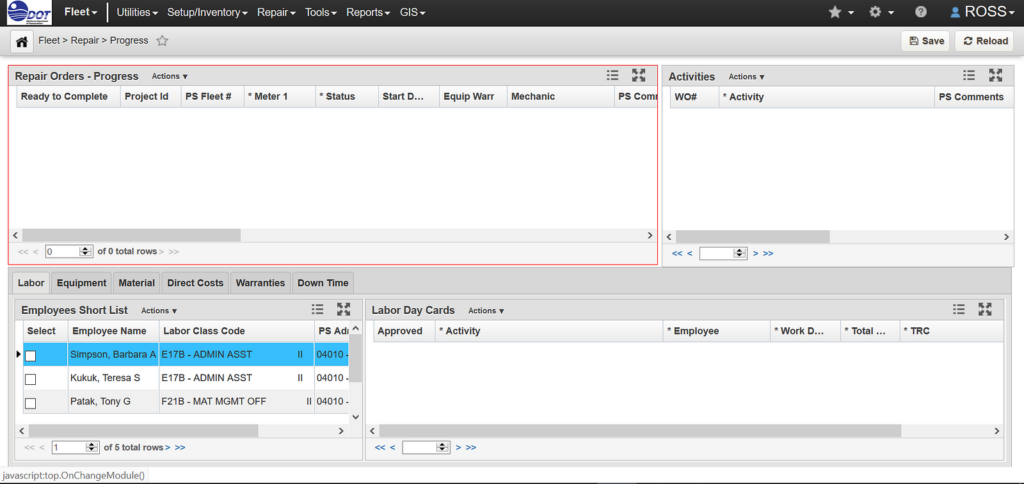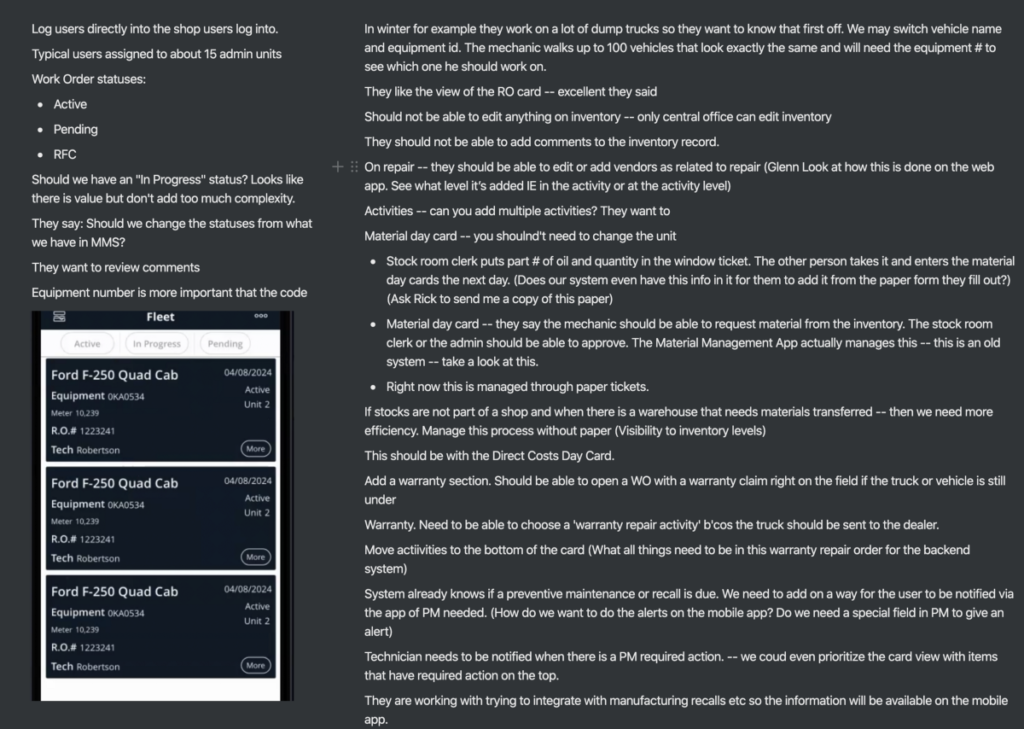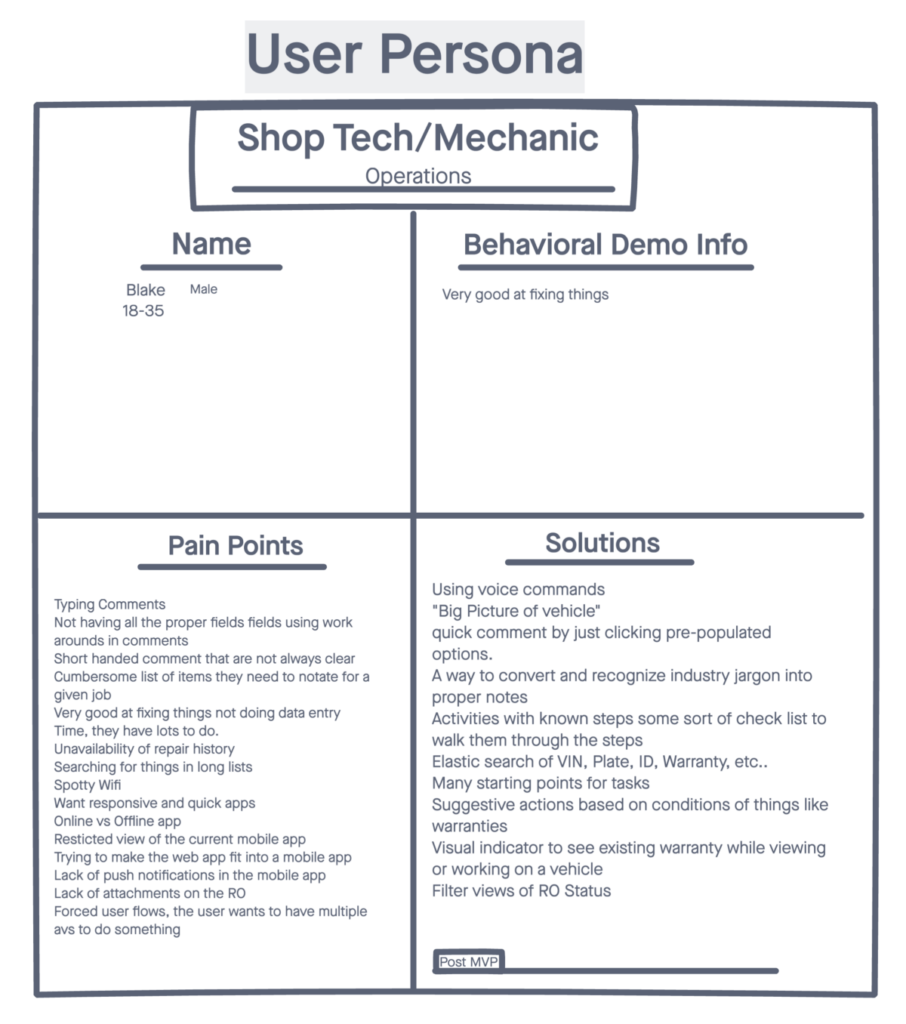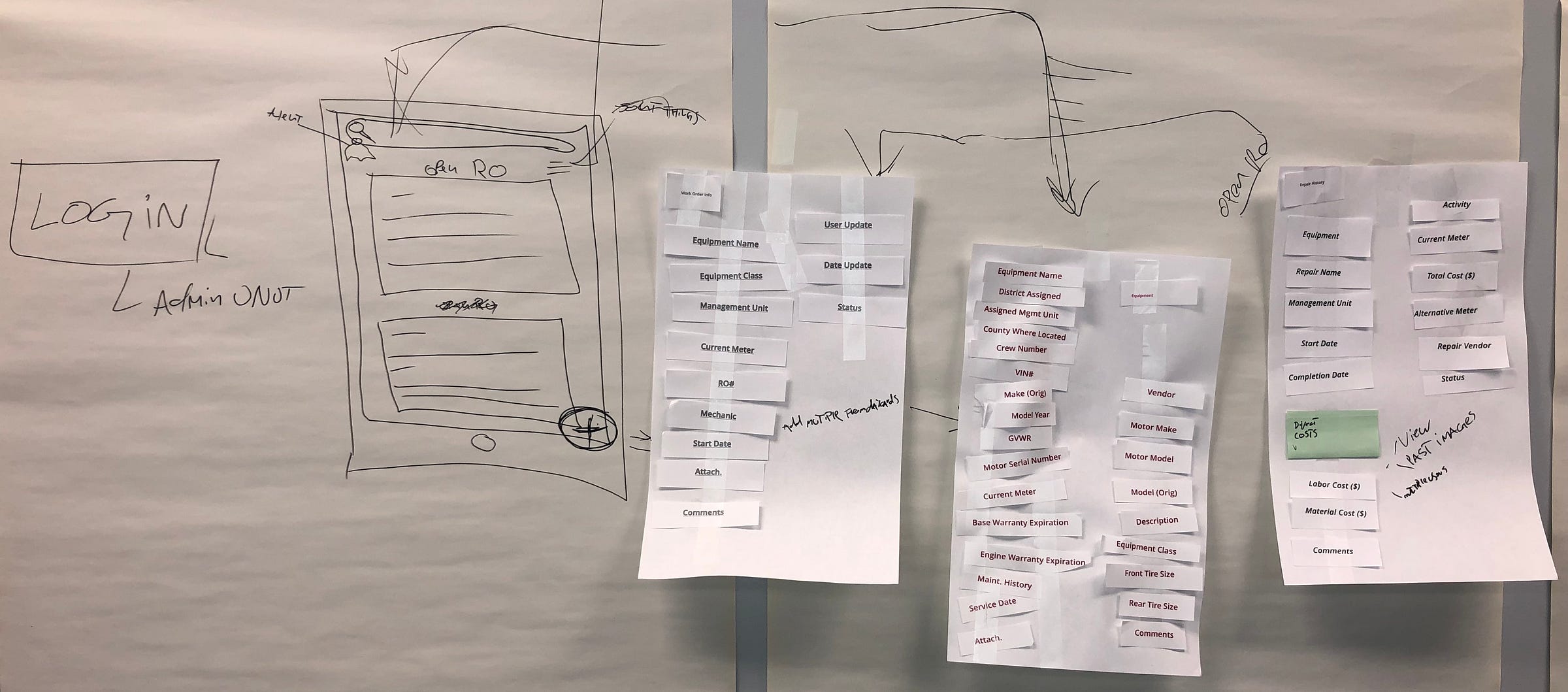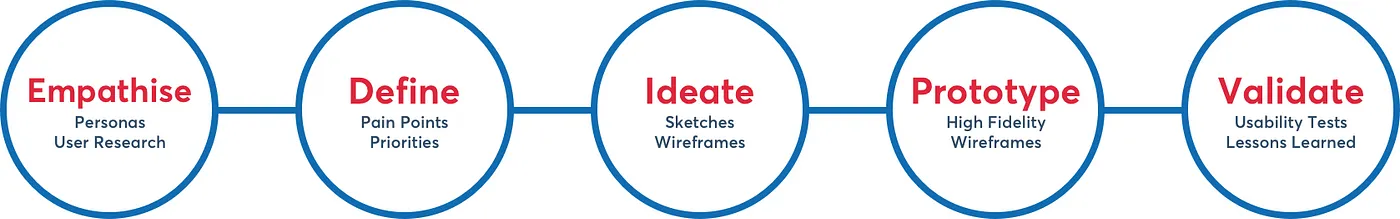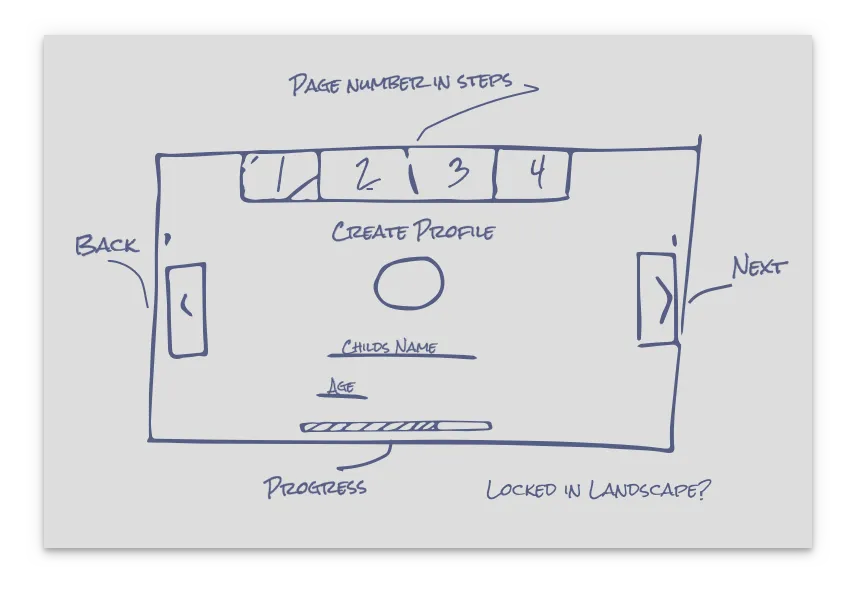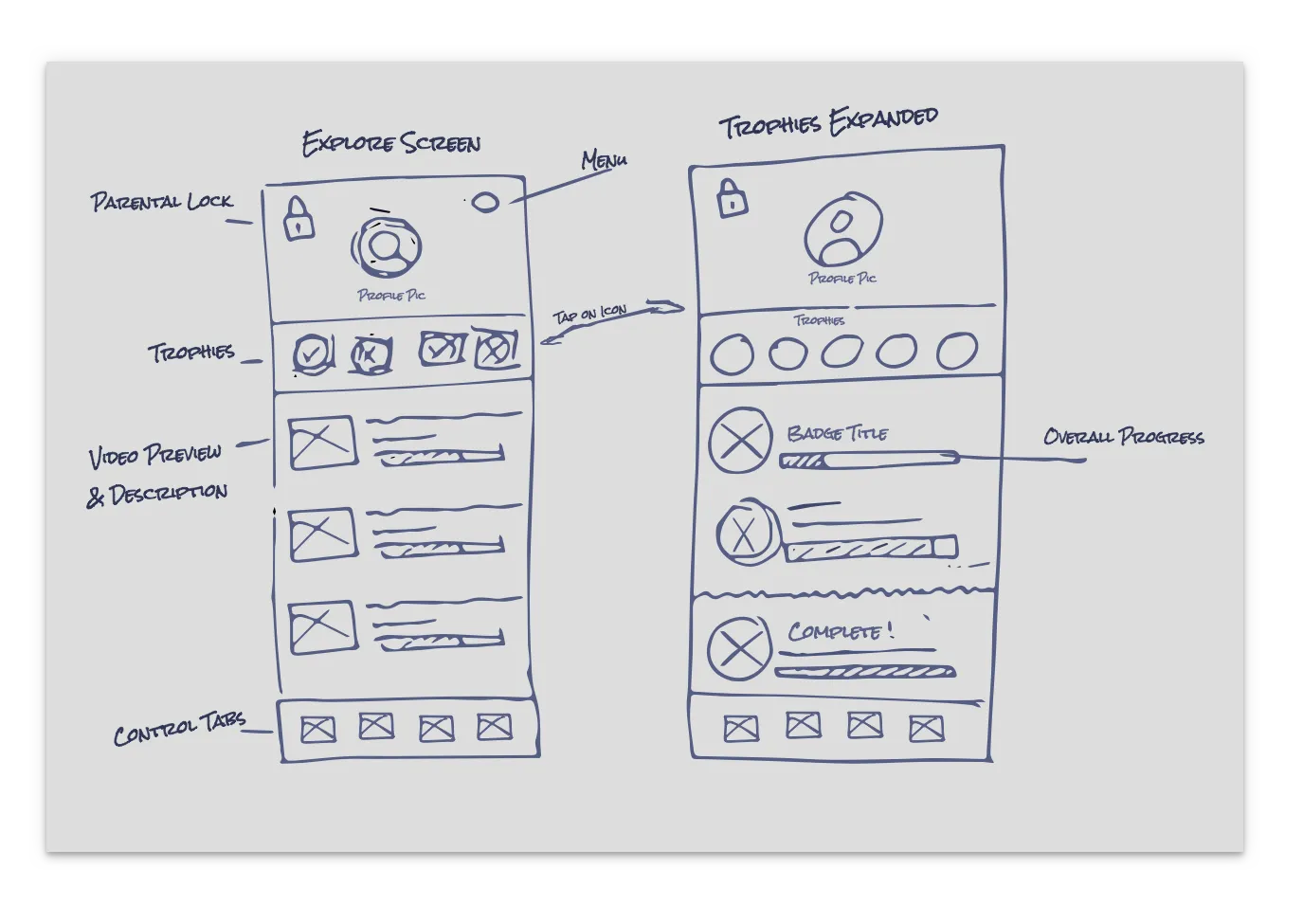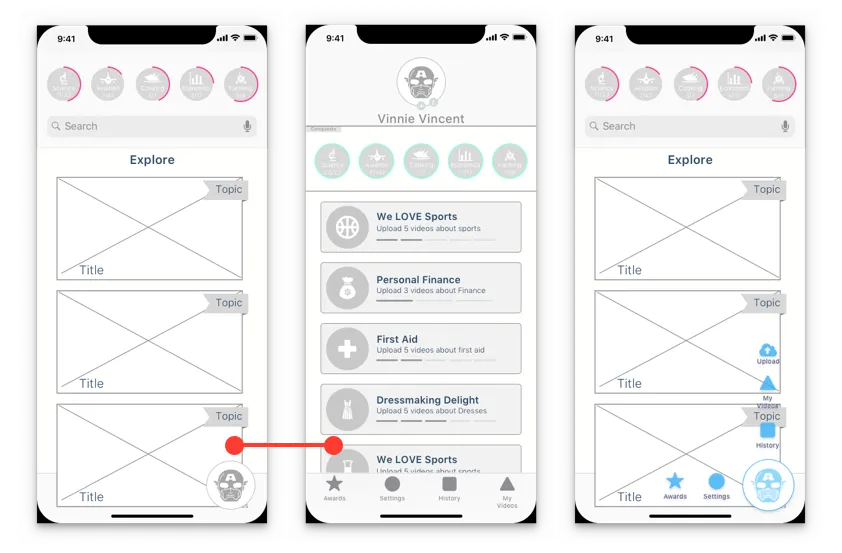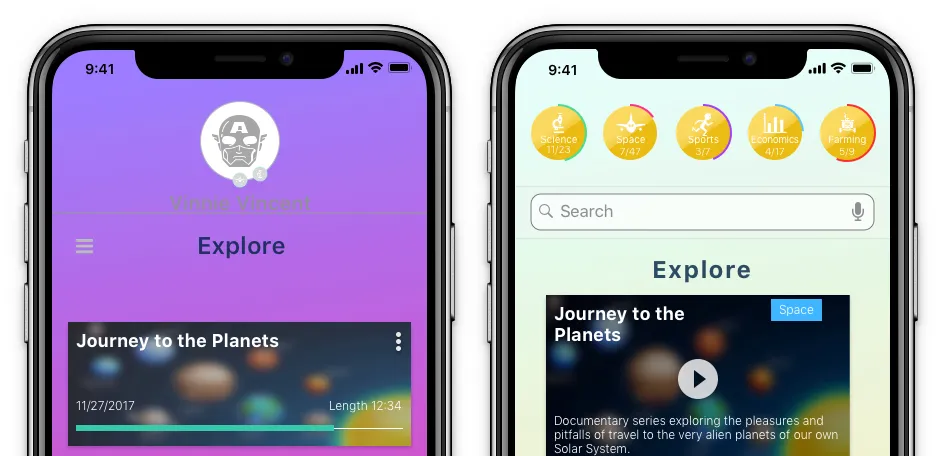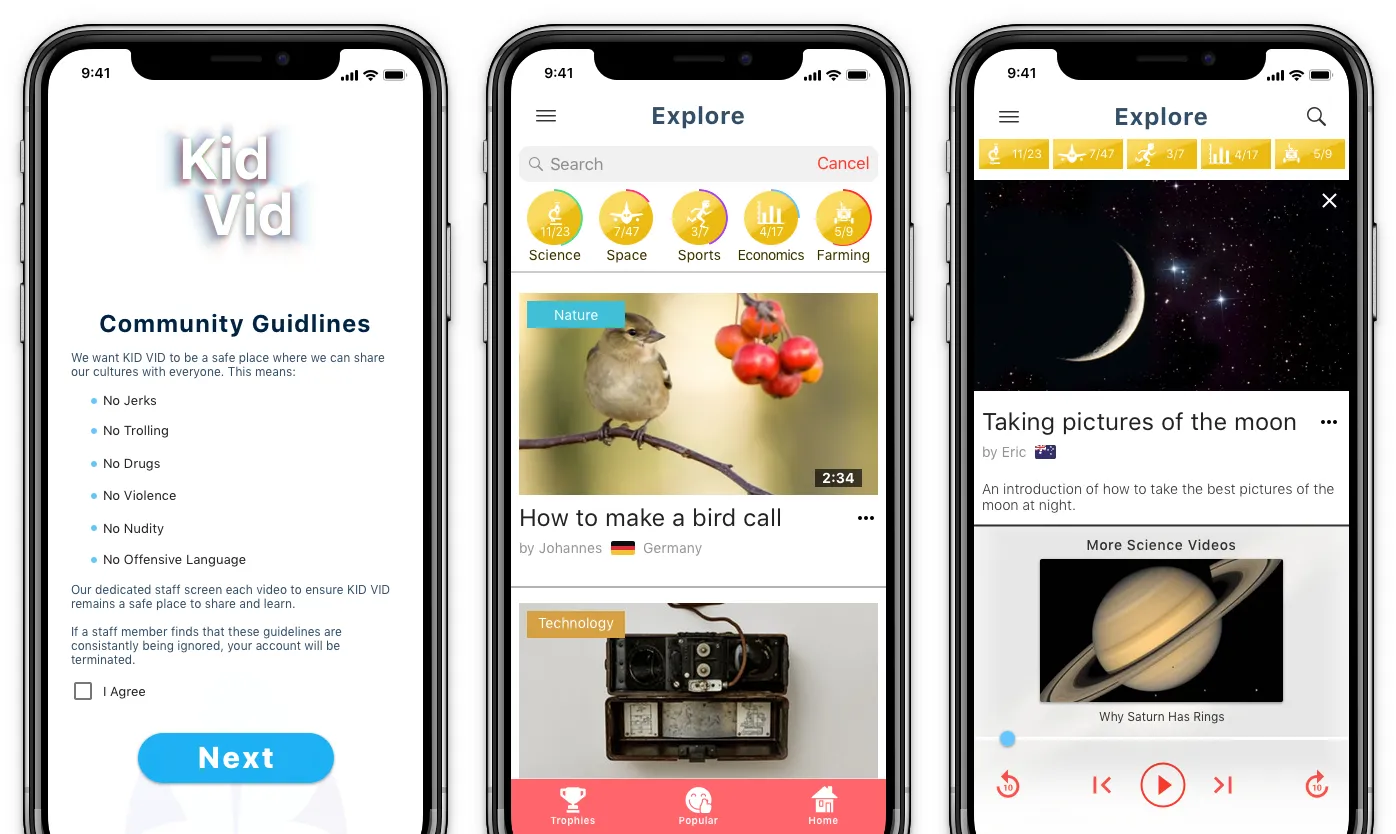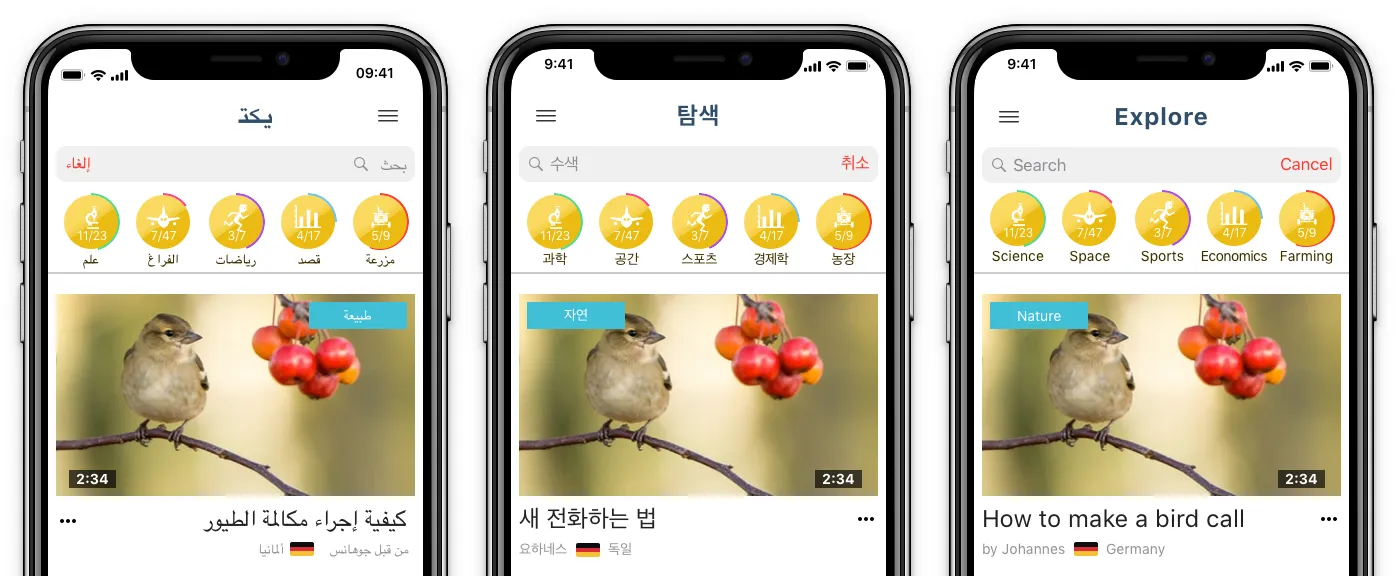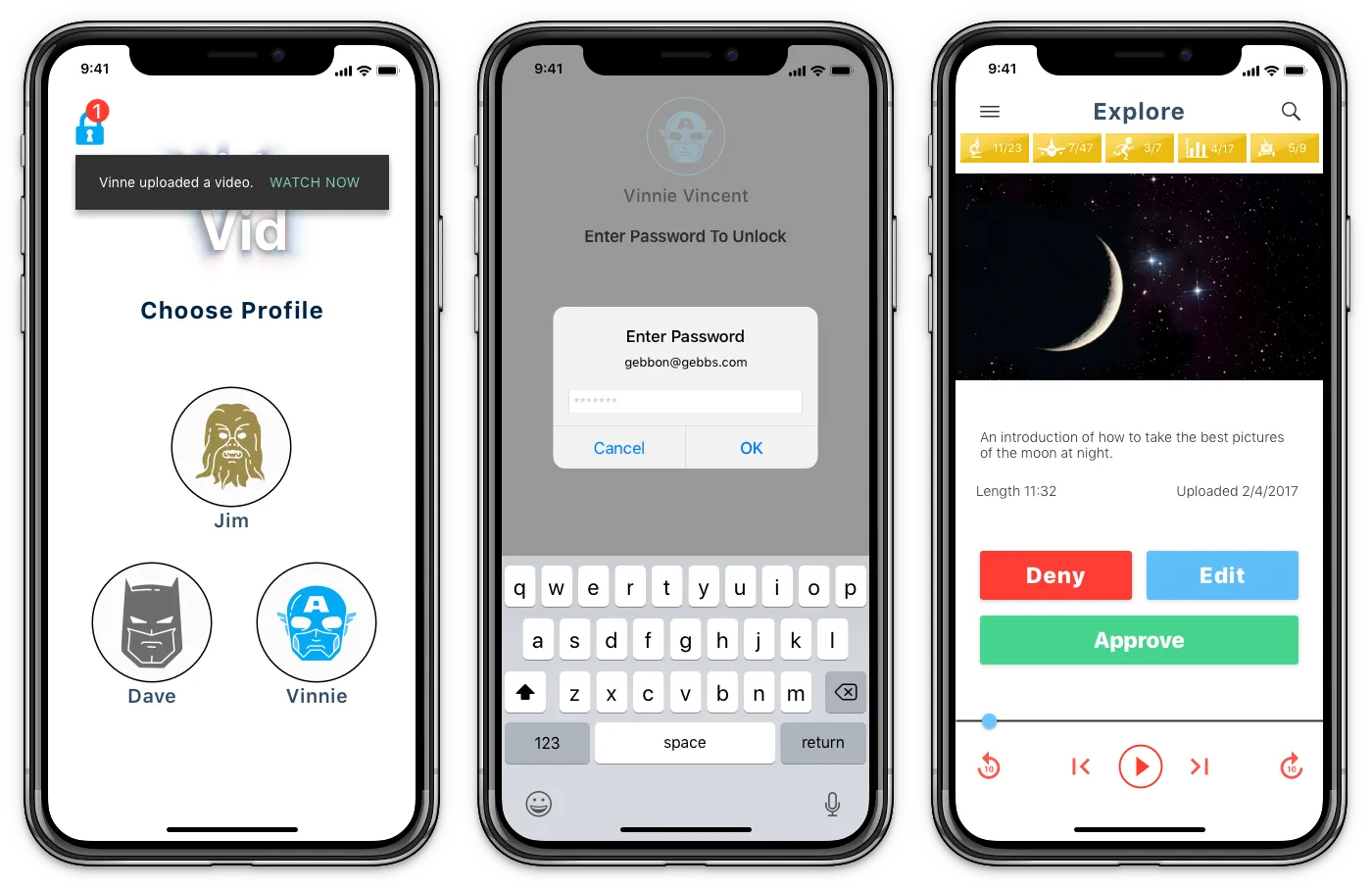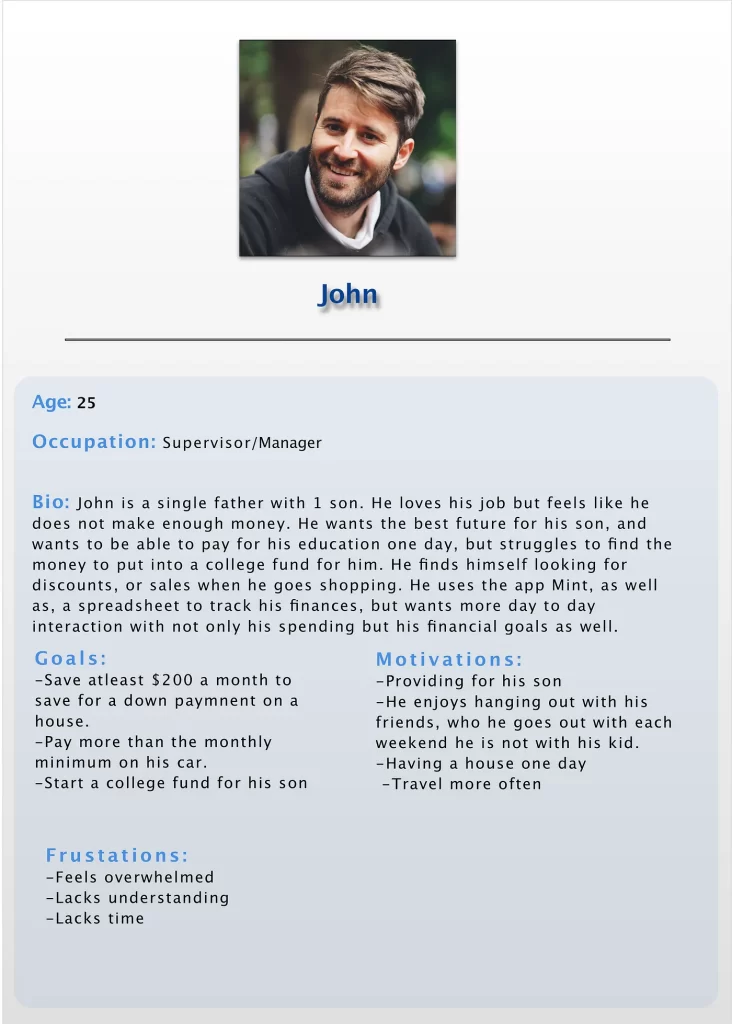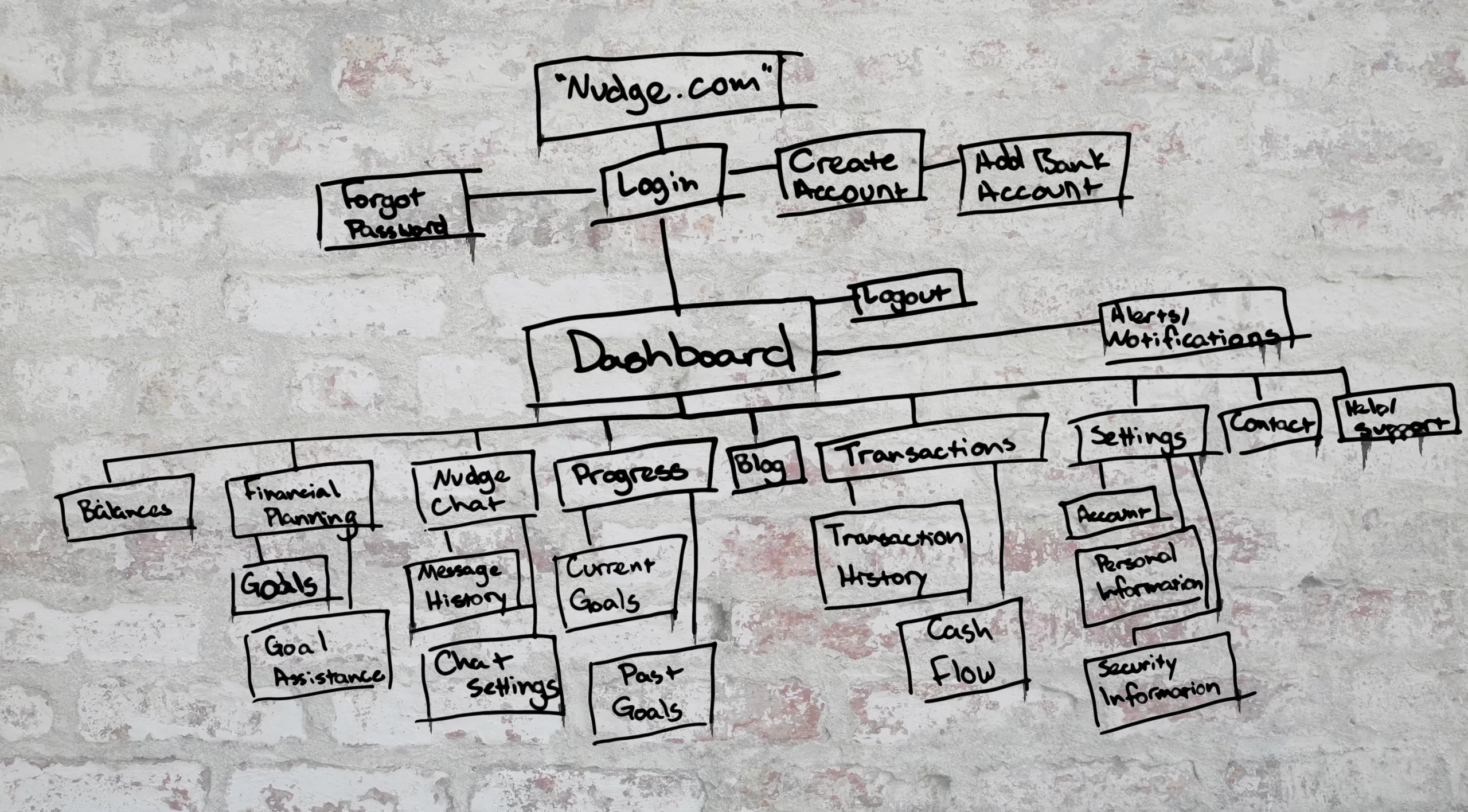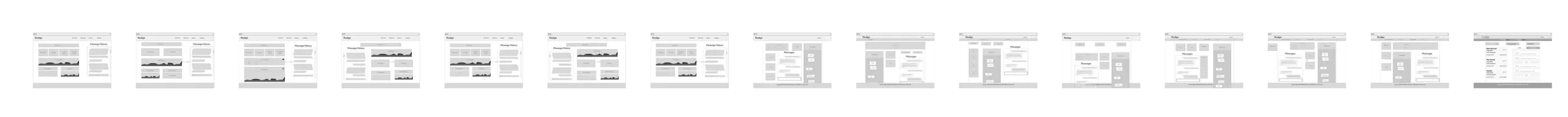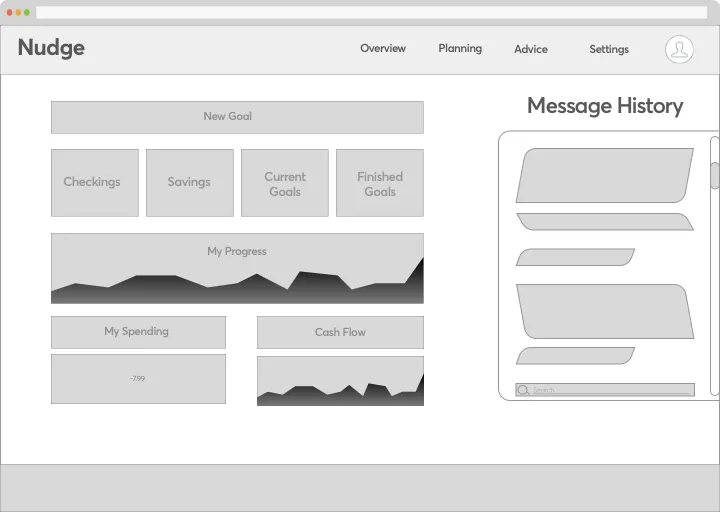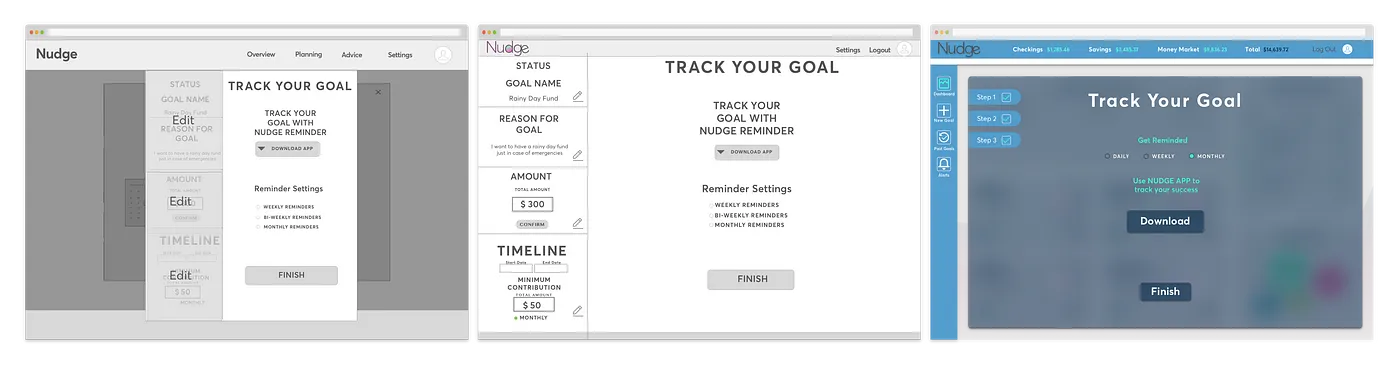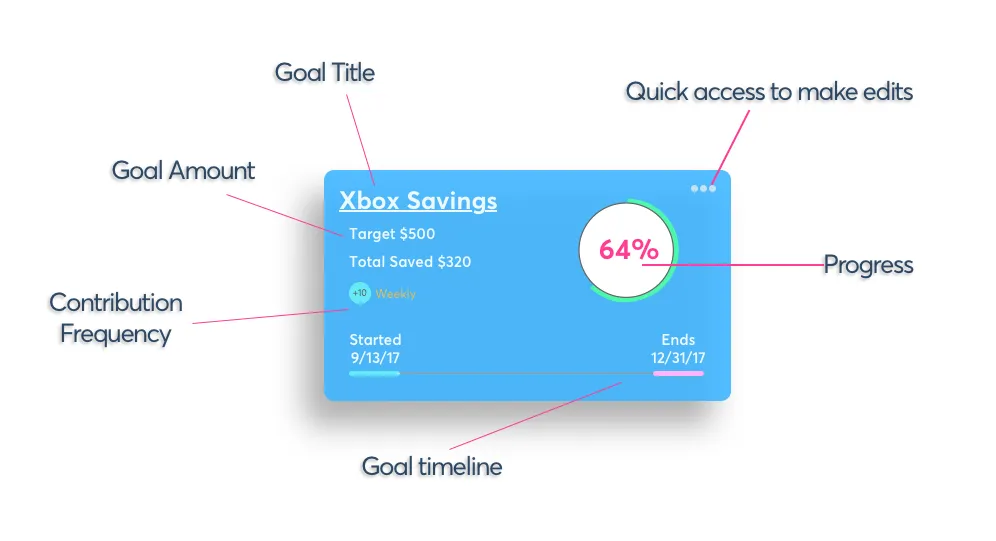Glenn Robertson
Is a
Product Designer
and he has...
Designed a platform for funds to evaluate ESG & SDG based Impact Metrics as a part of their due diligence.
I worked directly with our client to craft their vision for an all-in-one ESG reporting and management platform. I led the end-to-end design from conception to the final client approval of the prototype.
As Principal Designer at Eureka Software, one of my first challenges was taking over a partially developed project that an outsourced agency designed. Despite the challenges involved, I successfully got the project designed and delivered to the client on time…
Designed Make Ready Bundling Services for apartments
One of the most requested features at GetDone was the ability to order in bulk. Apartment managers wanted to select several units and order the same basic jobs for each. I served as senior designer on the team that created and implemented this feature in Q4 of 2021.
Launched an AI-powered call routing tool
I led a cross-functional team that combined out-of-the-box services and recycled UI components to create an after-hours call-routing tool for apartment complexes.
I designed dozens of updates and new features for a complex internal application that managed third-party vendors out on jobs. One feature was a task dashboard that reduced task time by 80% for application users.
I also was the lead designer for:
- Scheduling
- Scope Changes
- Make Ready Punch
- Discounts
- Activity Feed
- Unit Scoping
- And many more features…
Created an "Uber" for apartment maintenance platform
My design work on the GetDone platform enabled apartment managers to order, schedule, and Manage unit-turn jobs from third-party vendors. I conducted onsite prototype testing to ensure high user engagement when the platform was implemented for maintenance teams.
Designed a mobile Prescription management tool
Collaborating with early-stage startup RxThat, I designed a mobile prescriptions pricing tool that empowers patients to fill medications at a fair price at their chosen pharmacy.
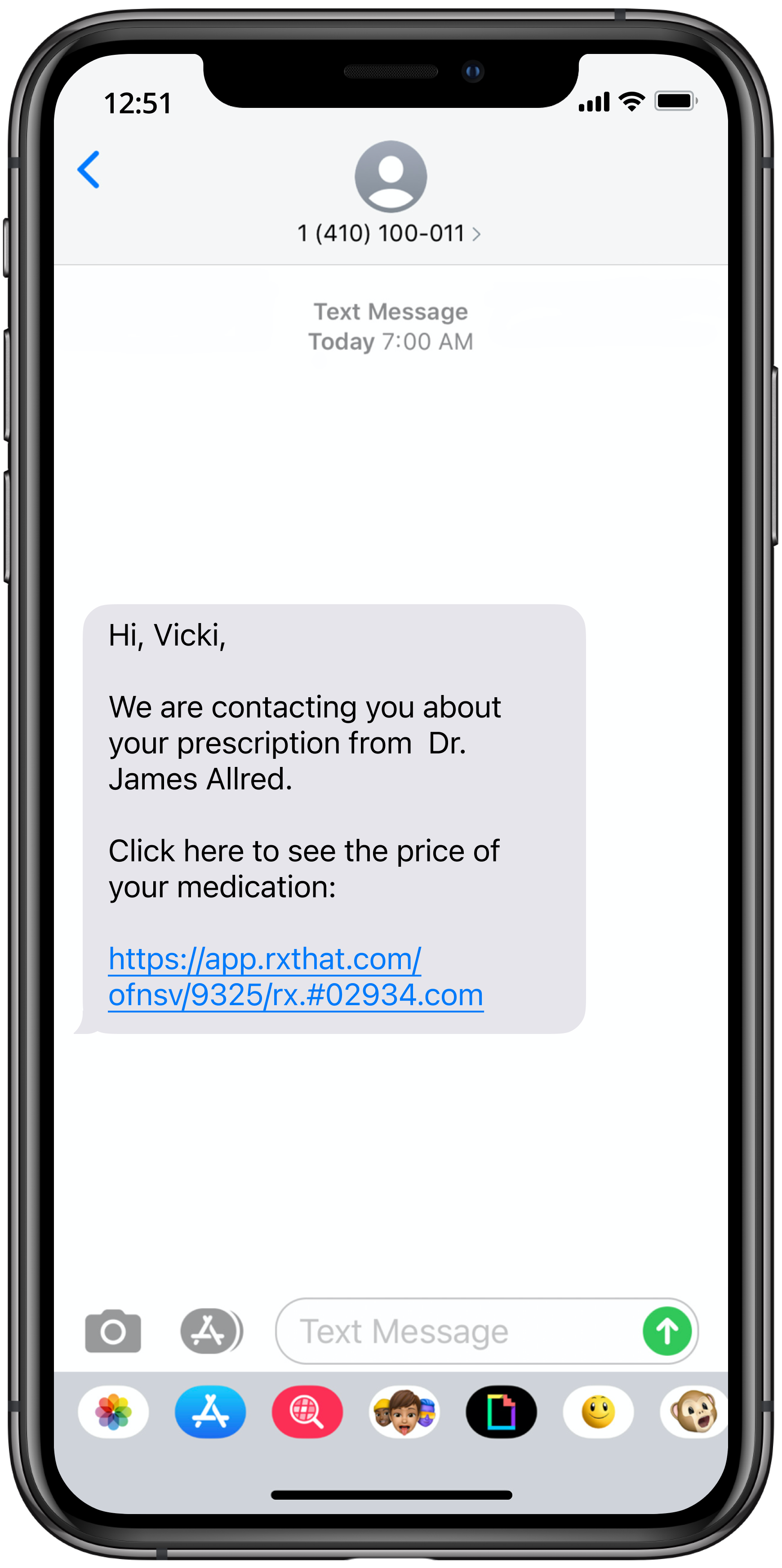
Follow Text LinkThe patient receives a text link that takes them to the RxThat homepage.
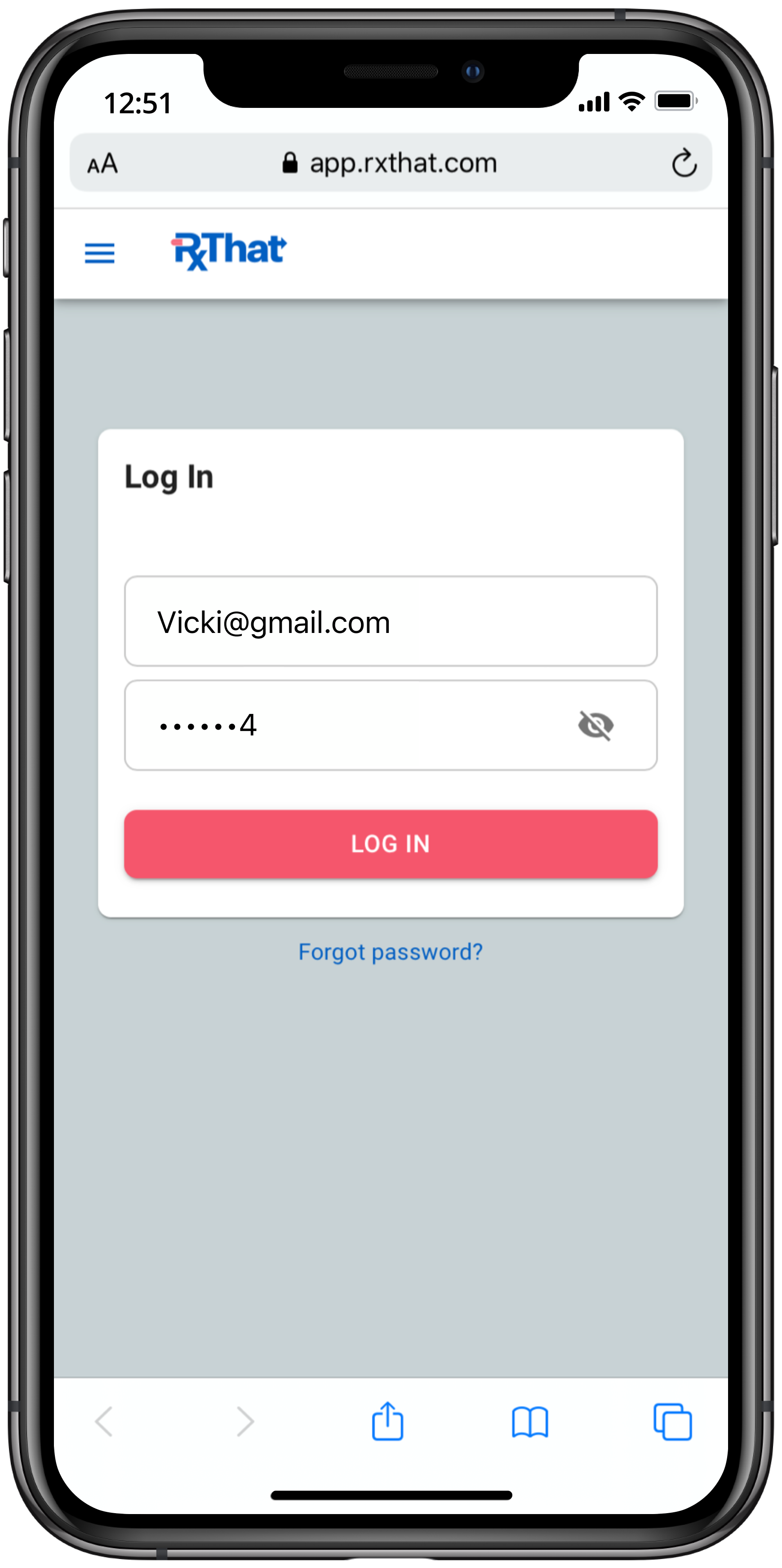
Create Account We collect some basic information to provide the pharmacy with everything needed to fill the prescription.
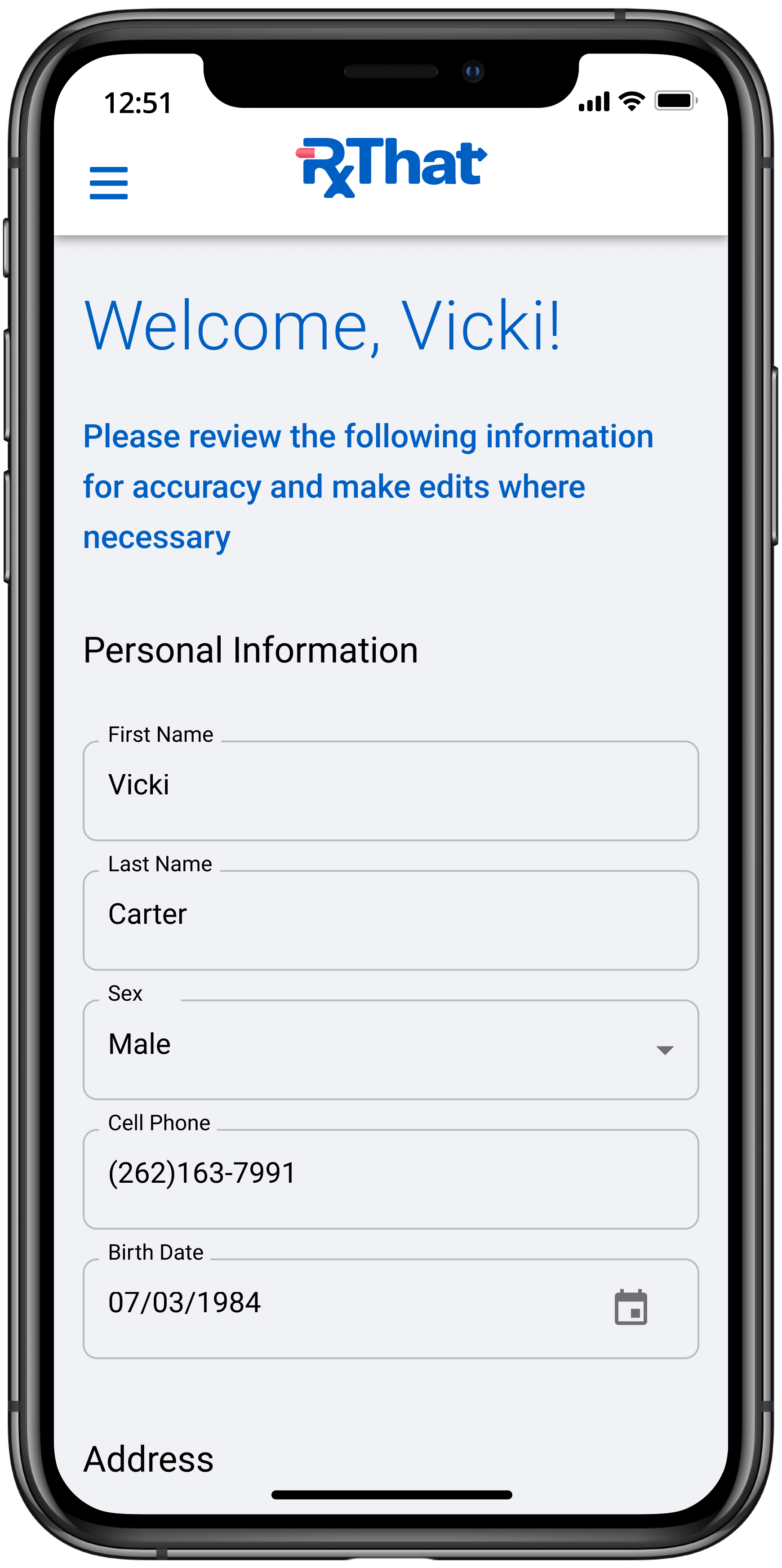
Mobile Friendly FormsI designed and tested the signup flow to maximize speed and simplicity.
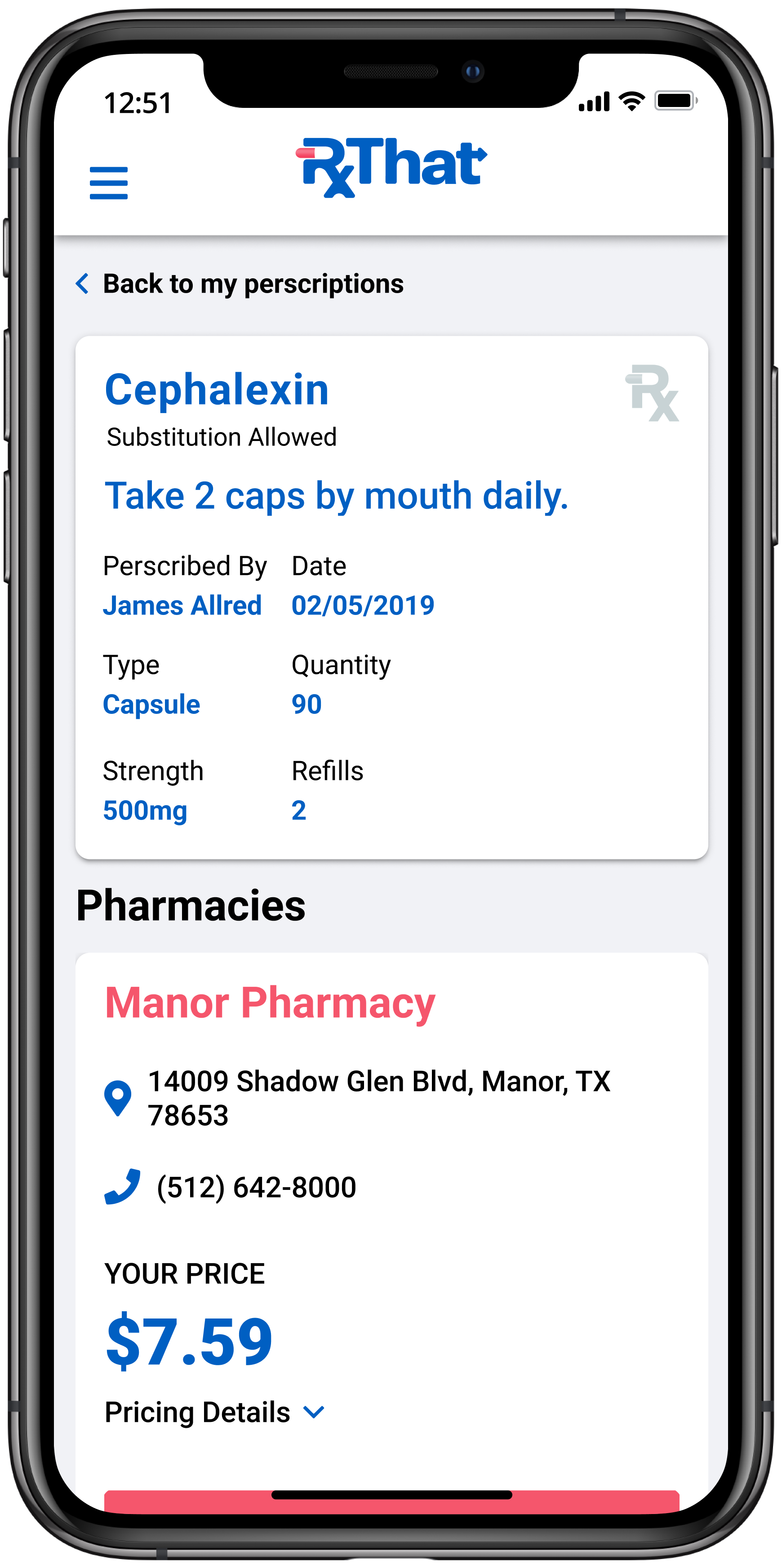
View Prescription I designed the RX screen to show the user everything they need to know about the medication.
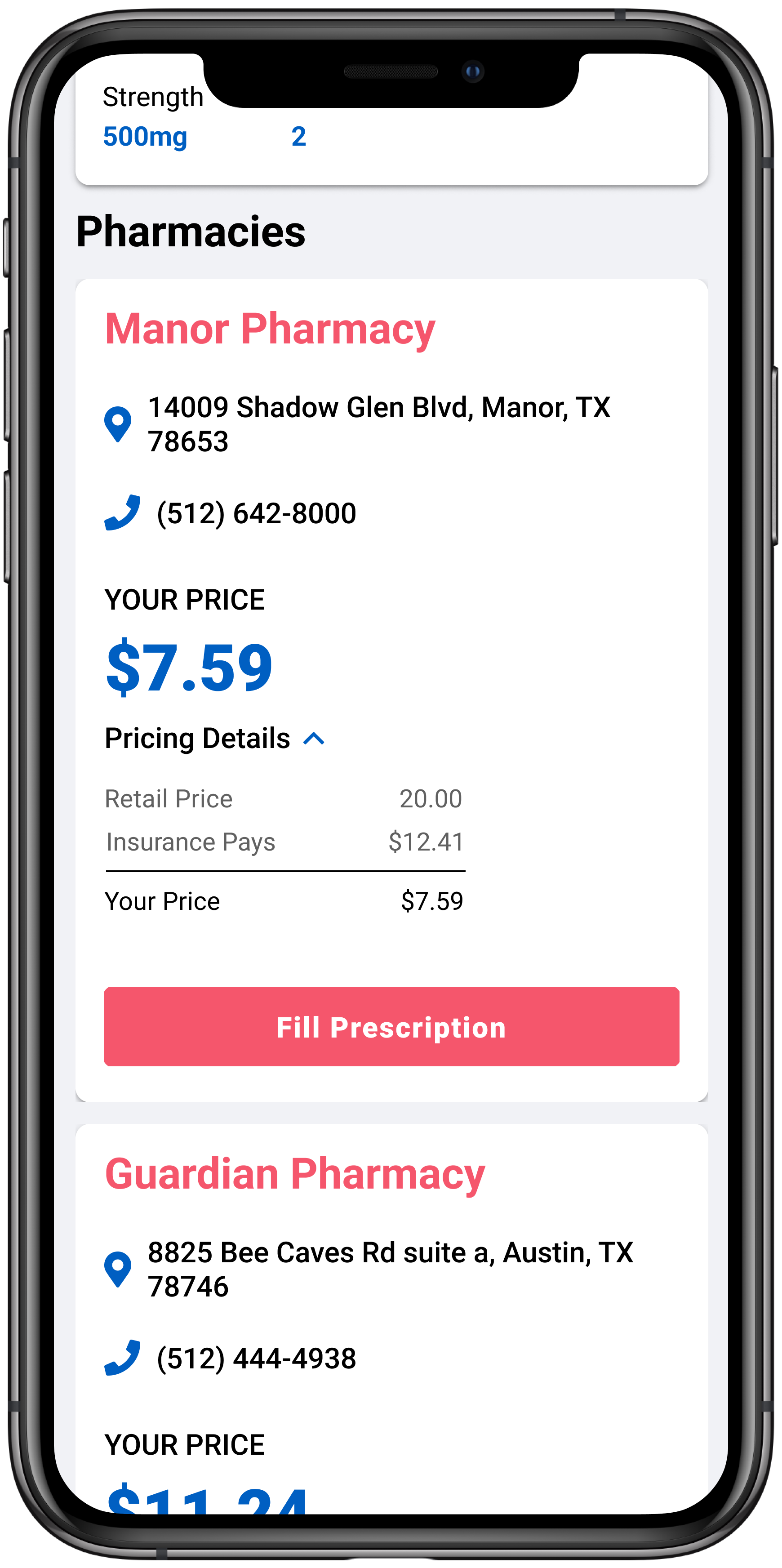
Select PharmacyThe power of RxThat is how we empower users to choose where they fill their Rx based on price and convenience.
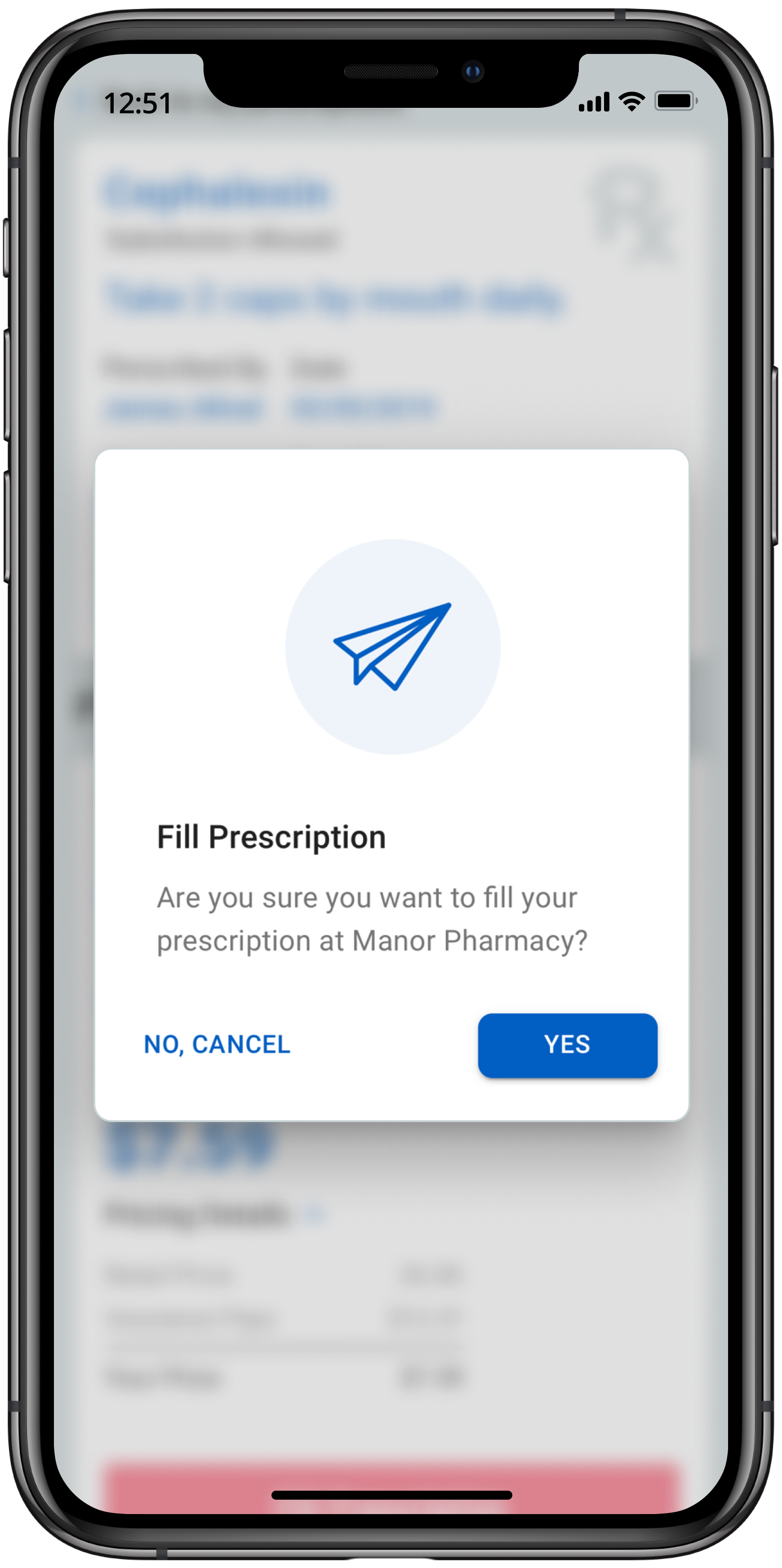
Send to PharmacyYour medication is then sent to the pharmacy you choose. You know the insurance price before you arrive, and the pharmacy has everything needed to fill the Rx.
I led the design for the first mobile bridge inspection app used by the state of New York. I worked alongside a team of civil engineers to understand their unique needs when it came to a bridge inspection tool.
Created a Mobile Repair Order Solution for Kentucky’s DOT
Led the end-to-end UX/UI design for a mobile repair order tool for Kentucky’s DOT. I facilitated design thinking workshops for government officials that led to buy-in from key stakeholders and officials.
KidVid’s mission is to offer children around the world the opportunity to share their skills and talents; to feed their innate curiosity, and support their desire to learn about their peers around the globe.
Nudge Financial brings a new approach to helping Americans manage their wallets.